Mobile Check Deposit
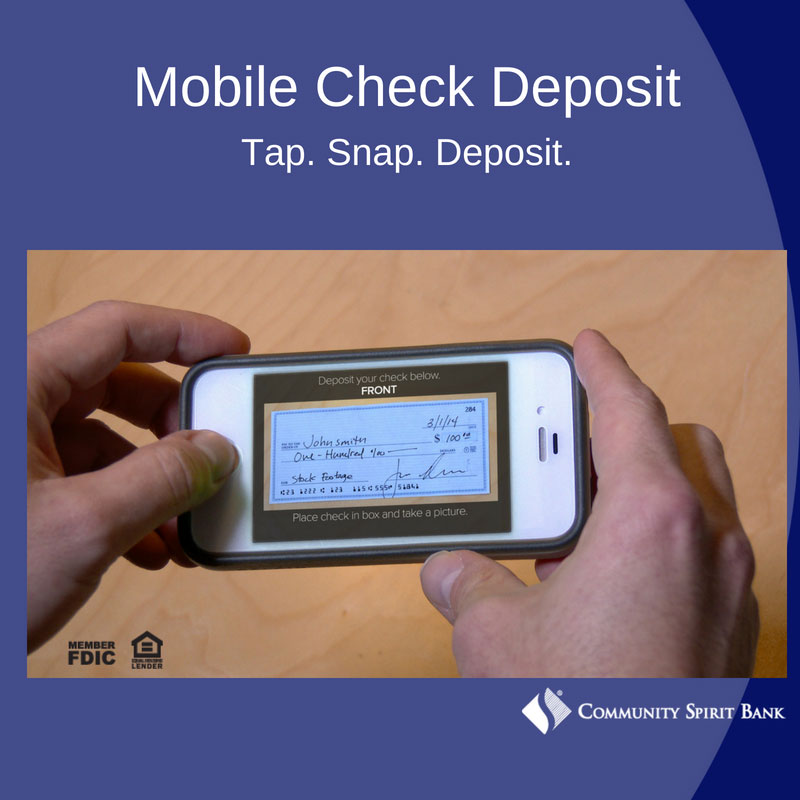
Mobile Check Deposit is Here!
What is Mobile Check Deposit (MCD)?
Mobile Check Deposit allows you to use your smart phone to take a picture of a check and deposit it into one of your accounts that are linked to your CSB Internet Banking.
How do I sign up for Mobile Check Deposit?
There is no signing up! If you have the CSB Mobile App it will automatically be available to you starting 6/28/2018.
How do I endorse the back of the check for Mobile Check Deposit?
The endorsement is most important! For safety and security CSB requires ALL checks deposited with MCD to be endorsed on the back with the following:
- Customer signature
- For Mobile Deposit Only
- Customer account number
What are the steps to deposit a check using Mobile Check Deposit?
- Log in to your mobile app as you always have.
- Click the button with the camera that says "Deposit" right beside "Transfer".
- Follow the prompts.
Helpful tips to use Mobile Check Deposit
Account Eligibility Requirements:
- Community Spirit Bank checking or savings account
- Enrolled in CSB Online Banking
- Download CSB Mobile App
System and Application Requirements:
- Current iPhone, iPad or Android phone model
- Ability to use phone camera
- The CSB Mobile App installed (Available in the app store on your device)
Deposit Limits and Cut-Off Times:
- Standard $2,500.00 daily deposit per user
- Standard monthly maximum of $15,000.00 per calendar month
- Three Mobile Check Deposit items per day.
- Cut-off Hour. Current cut-off hour for Mobile Check Deposit is 4:00 p.m. CST. Funds will typically be available on the next business day (See Processing days). Items deposited will not be available for viewing through Online Banking until daily processing completes.
- Processing days for Mobile Check Deposit are Monday – Friday, with the exception of Federal Holidays.

